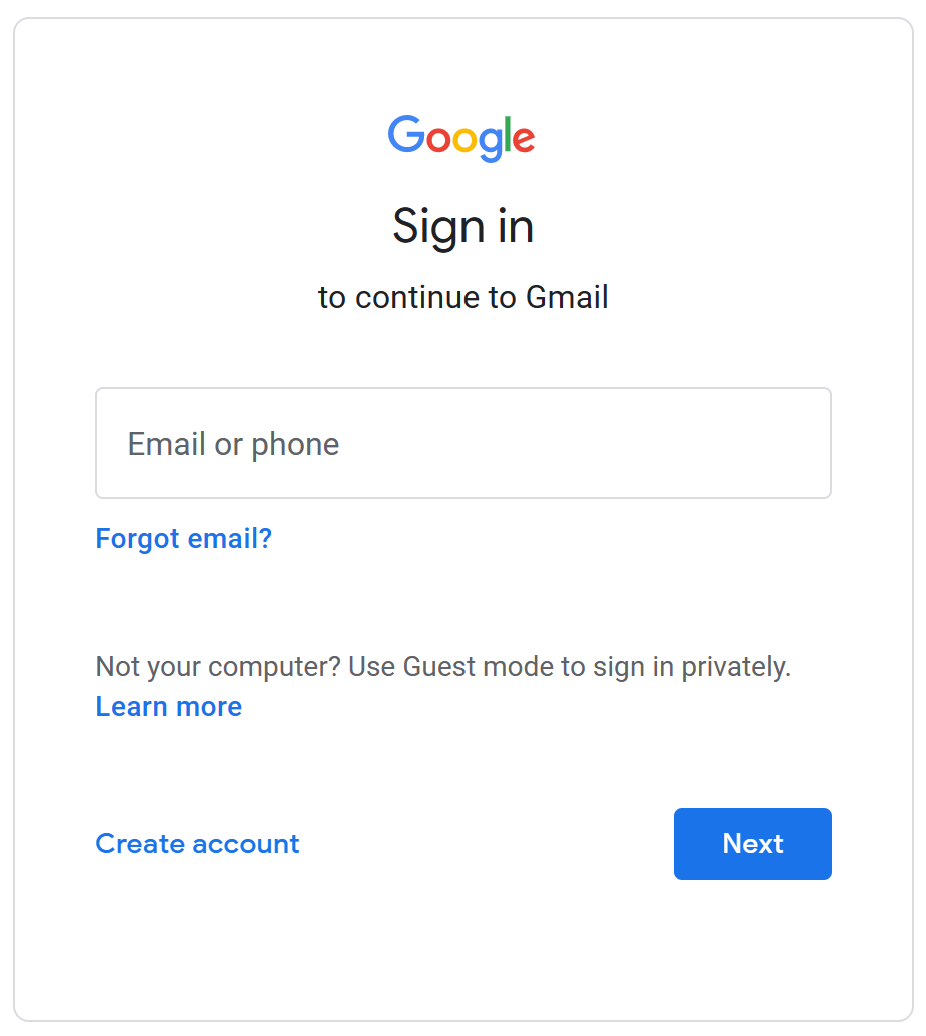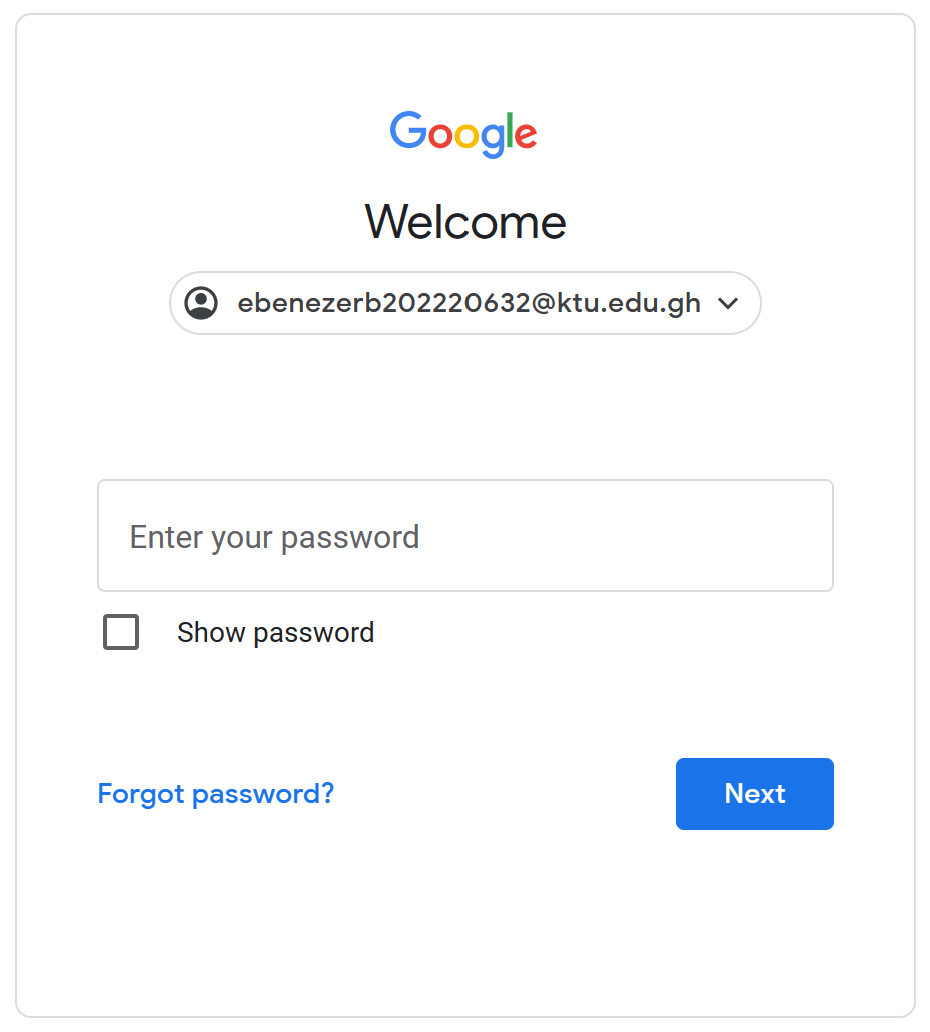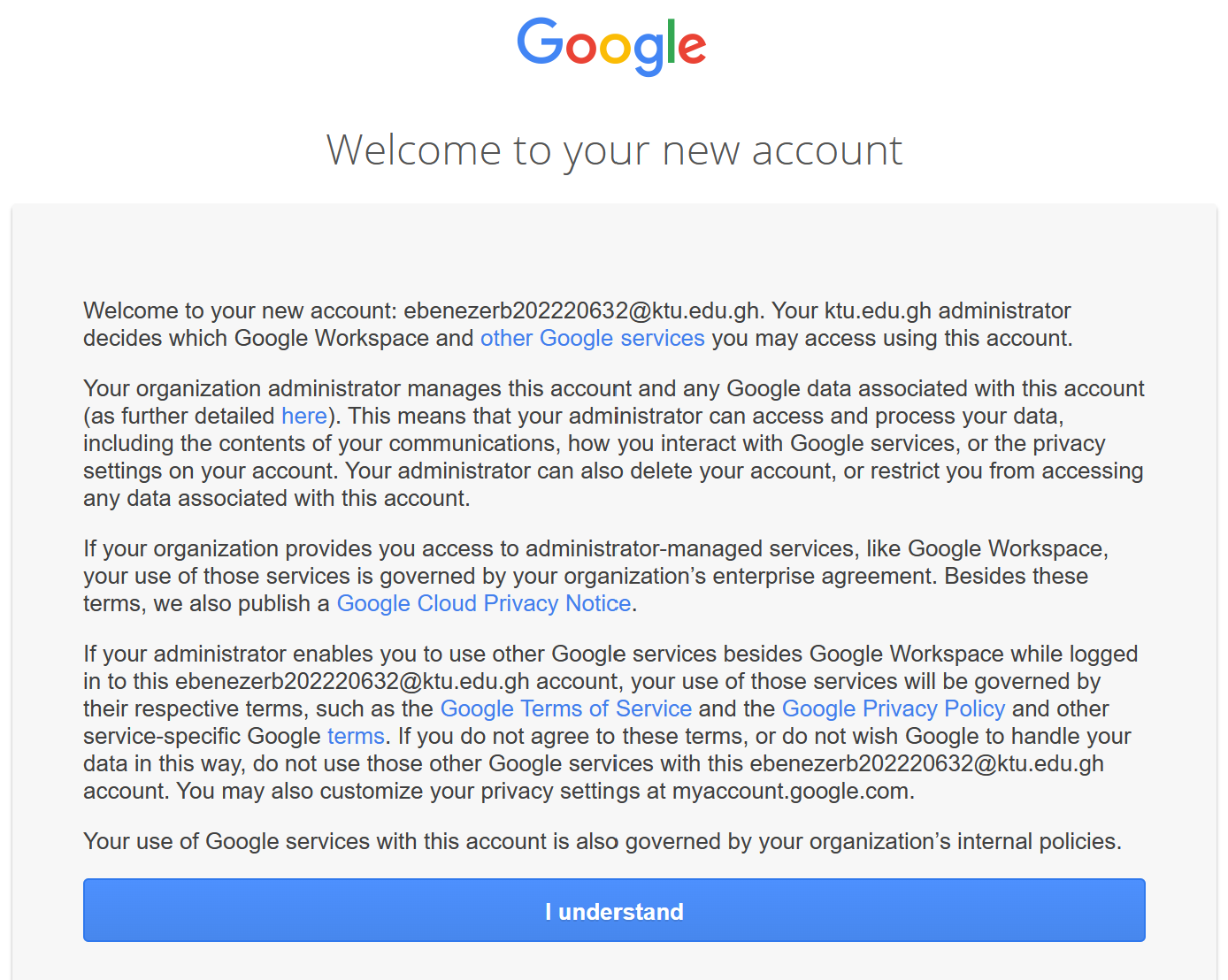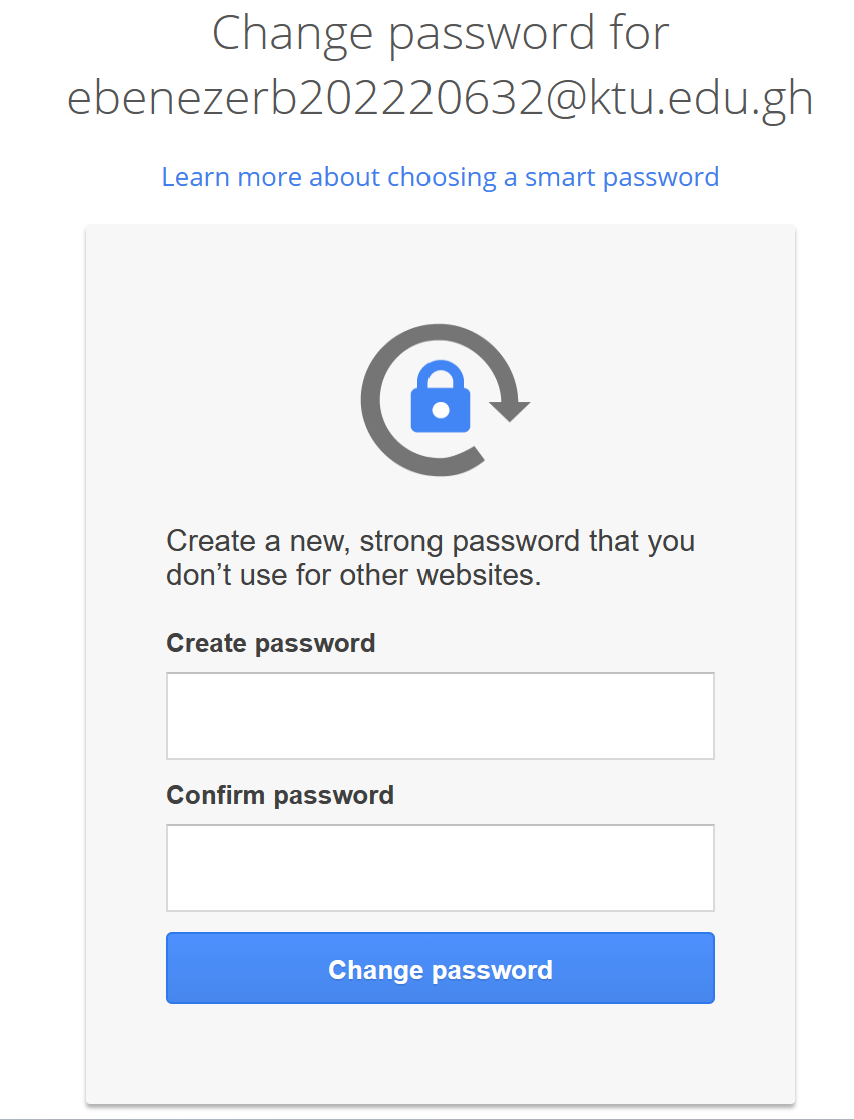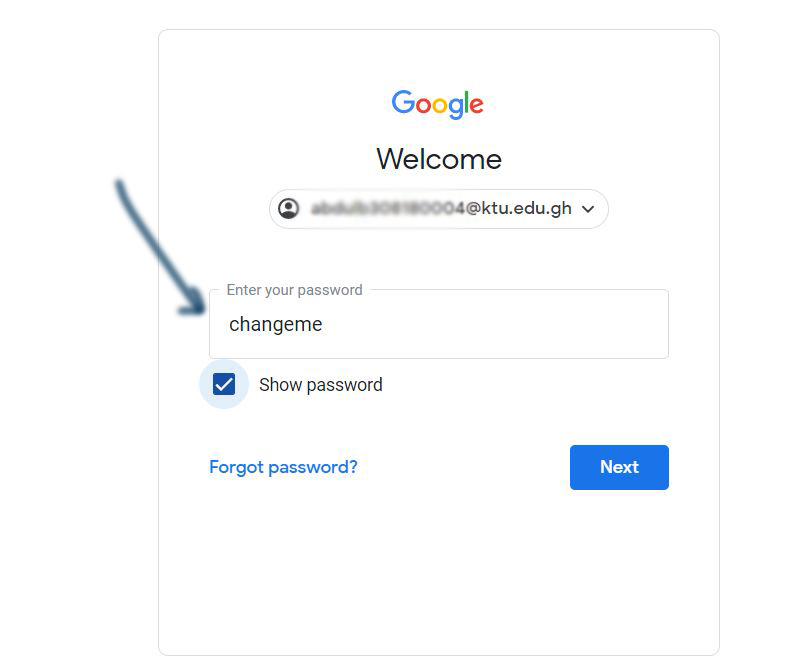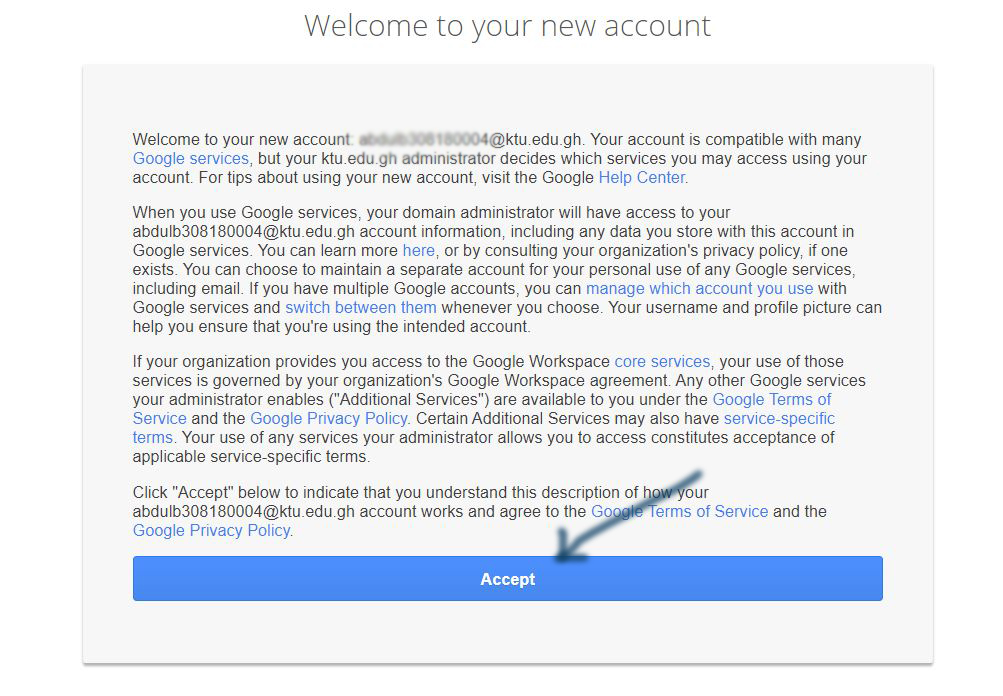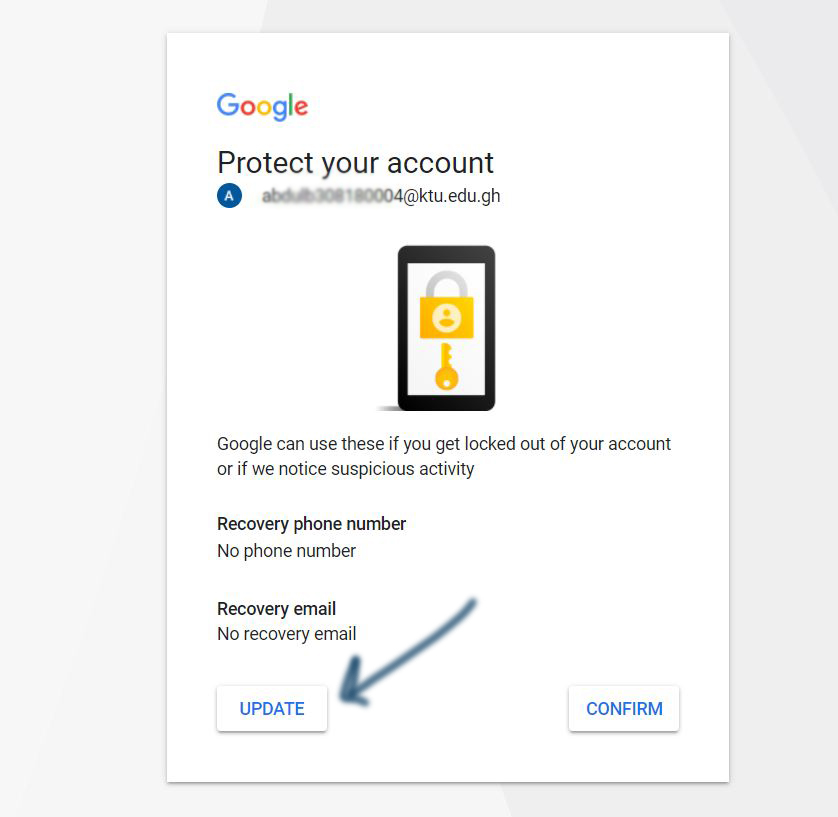Previous Resit Timetable For 2021/2022 Second Semester
It’s important to know that your email with @ktu.edu.gh is connected to the university’s KTU Connect and Milling system. Therefore, you must activate yours as soon as possible and ensure that you never miss any important university notice. Additionally, you’ll use it to access the University library services.
There are 2 options you can use to activate the email.