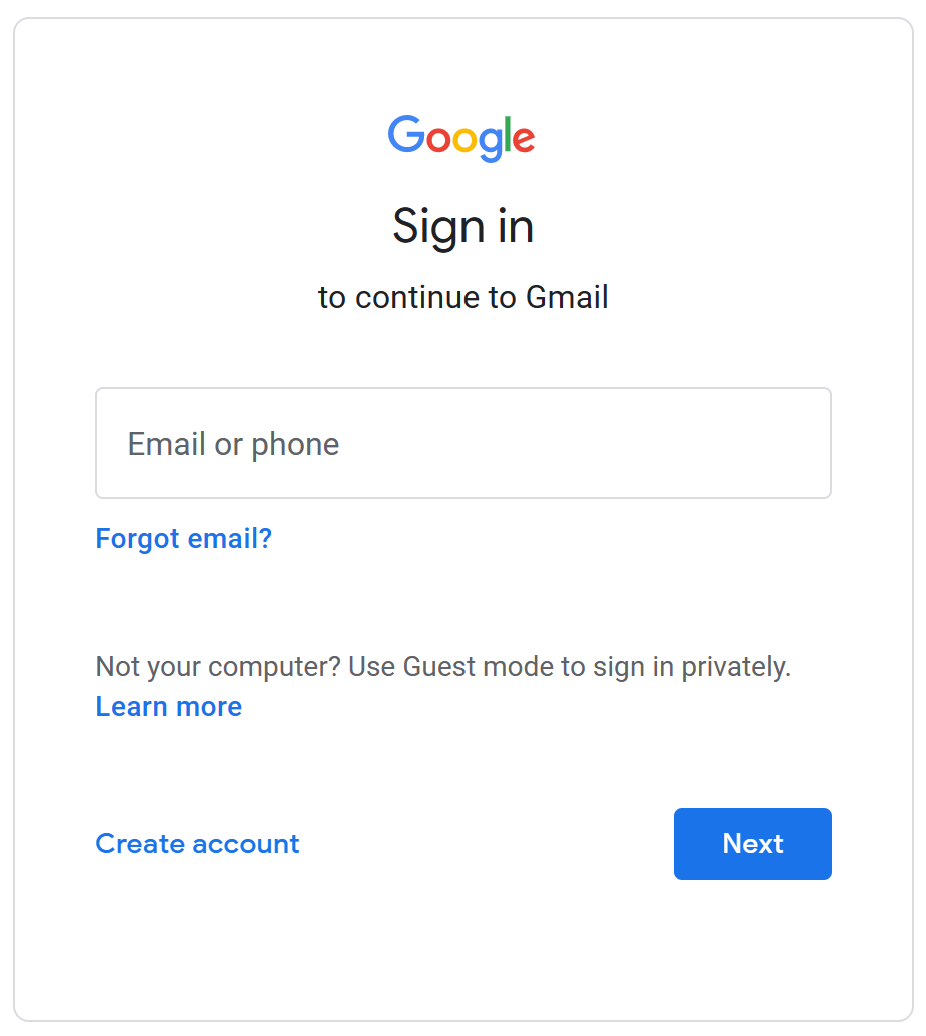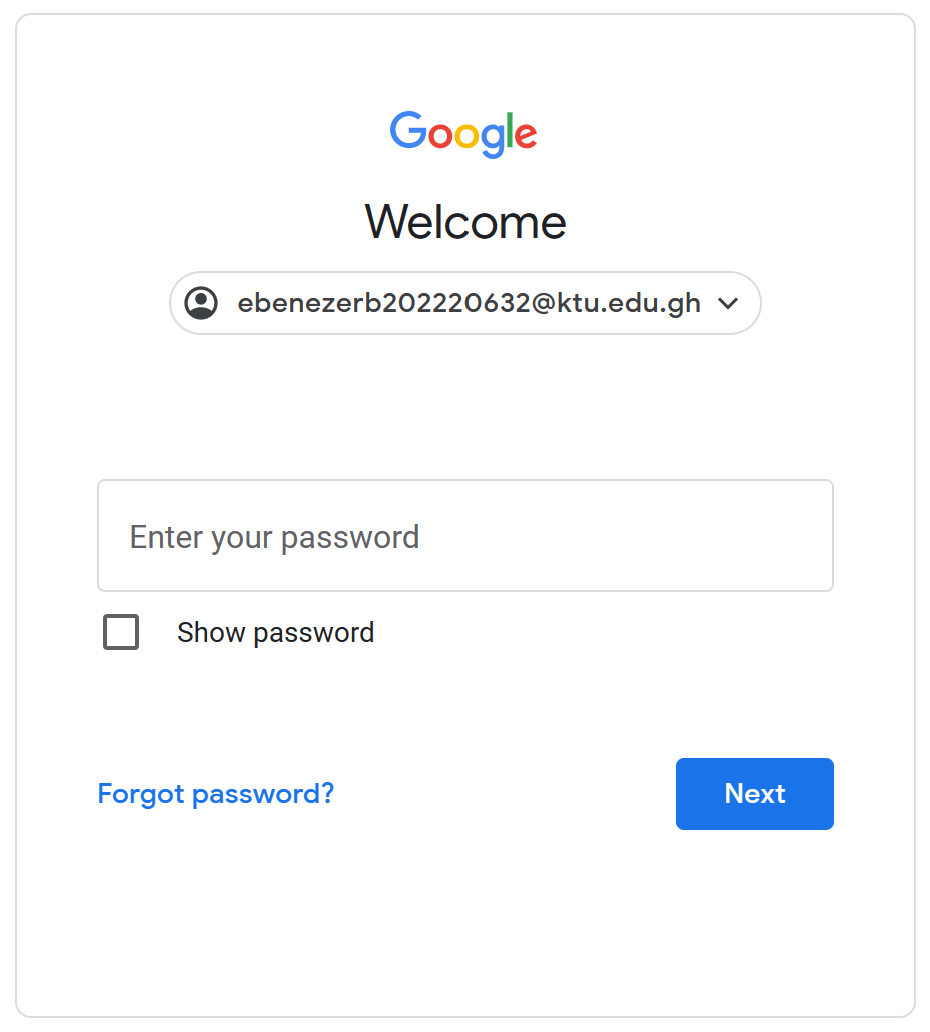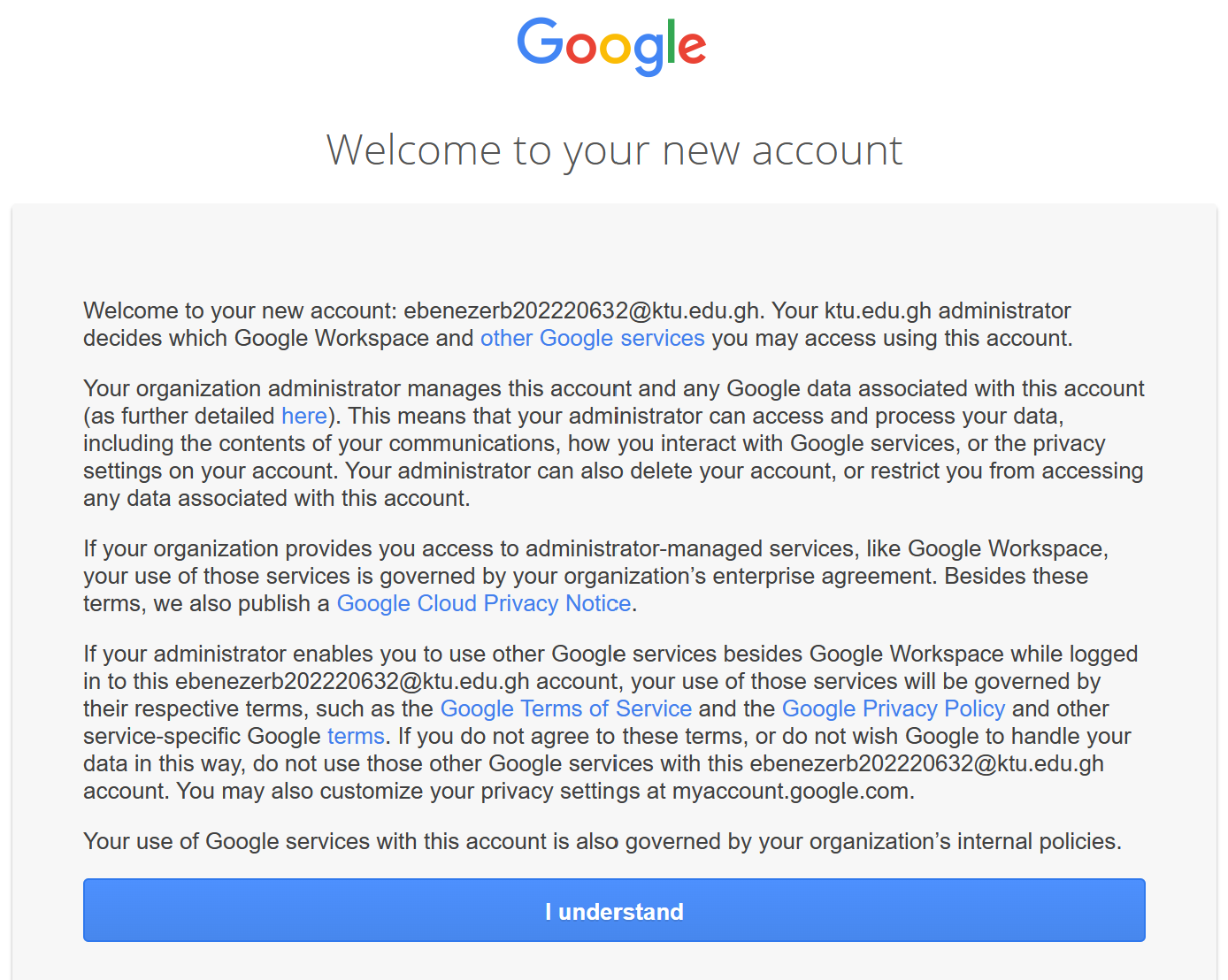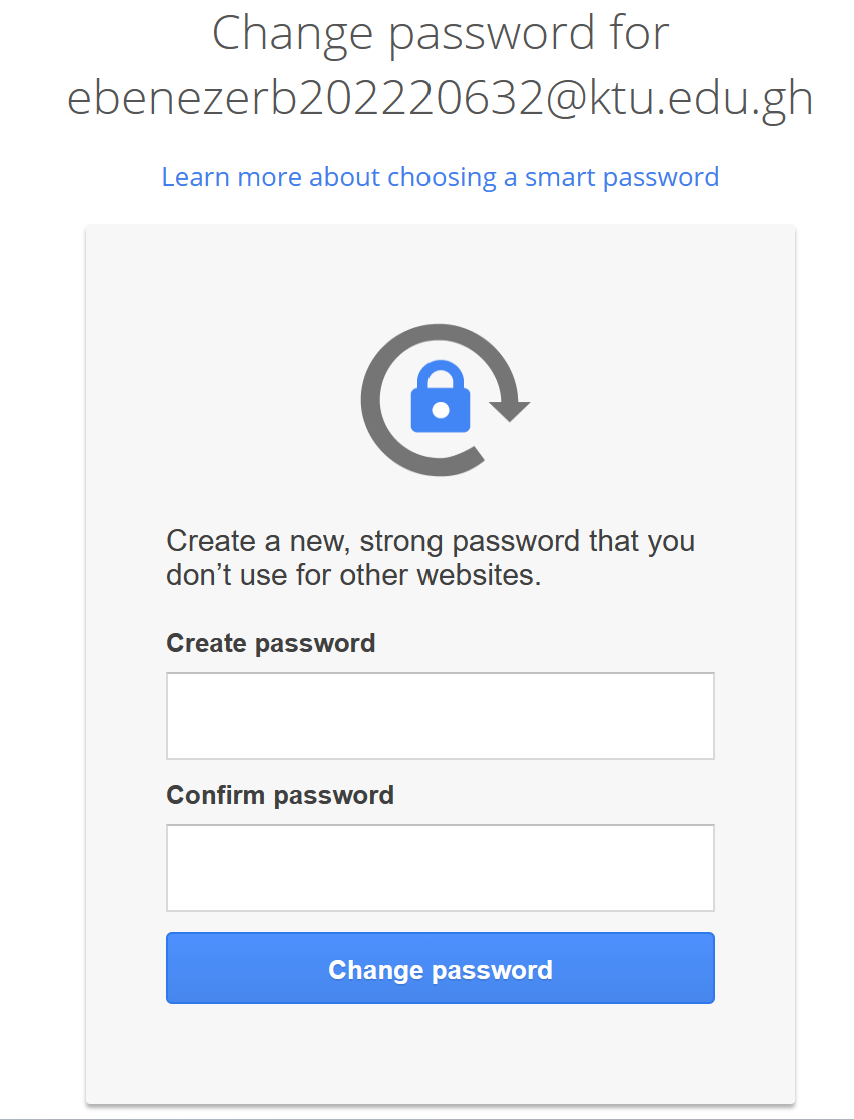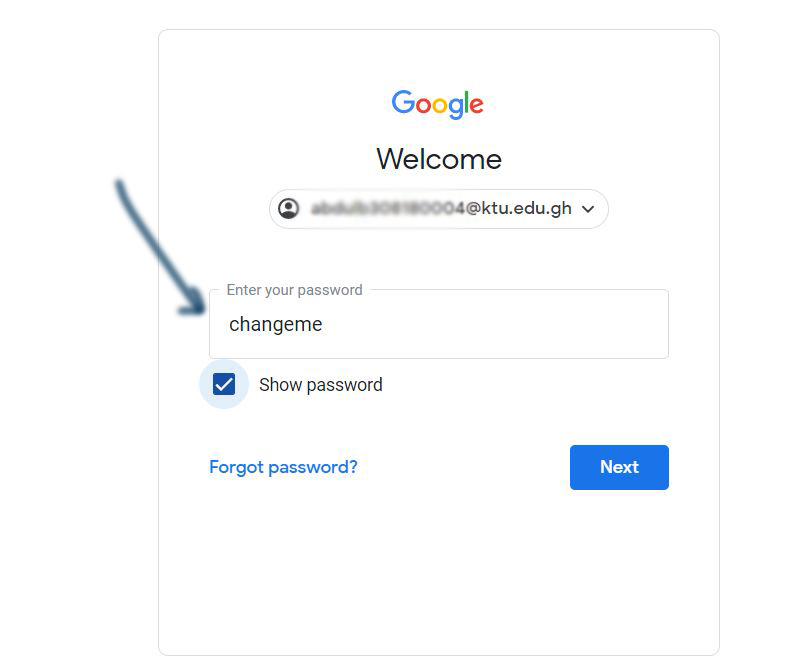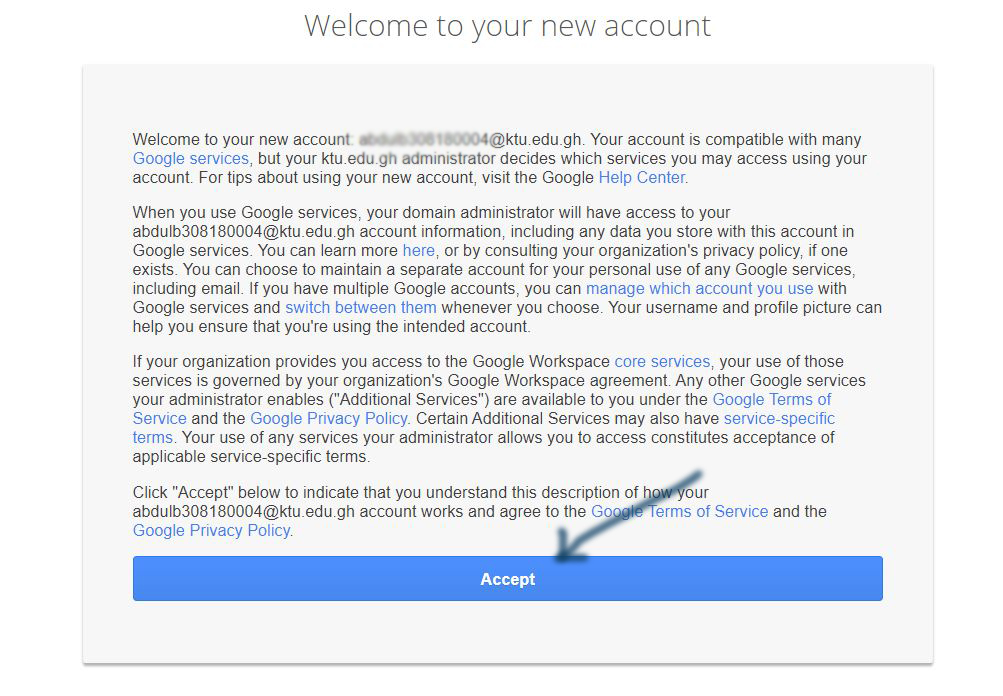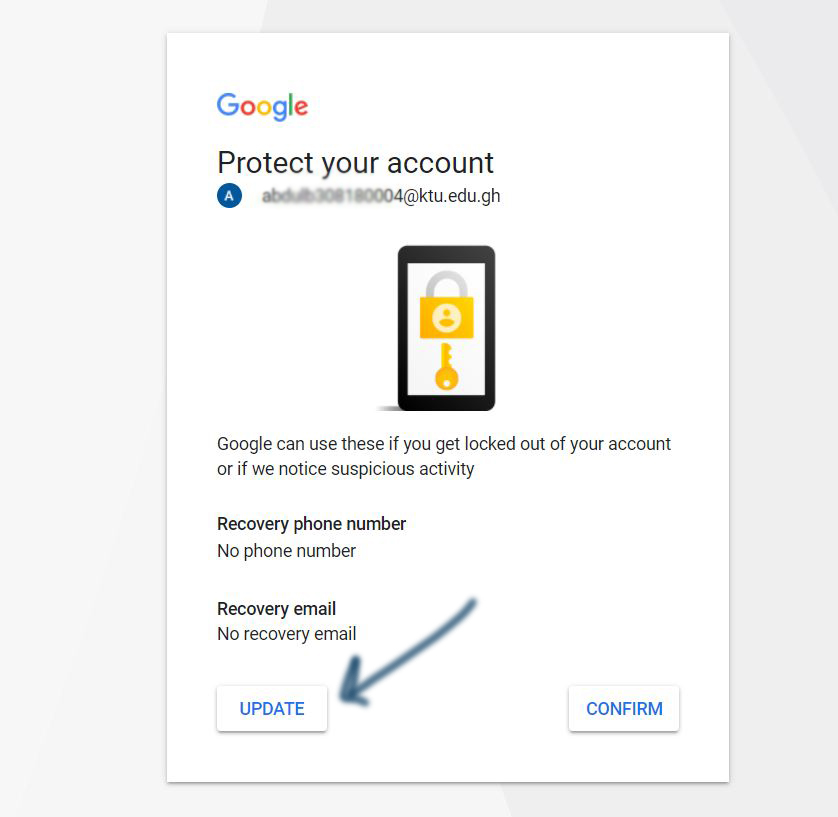Koforidua Technical University (KTU) is pleased to announce the signing of a Memorandum of Understanding (MoU) with Kosmos Innovation Center (KIC) Foundation LBG to implement the Agri-Tech Challenge and Incubation Modules with support from Mastercard Foundation.
This three (3) year MoU will serve as a framework for collaboration between the two organizations on projects that will generate youth interest, and change mindsets to result in creating job opportunities in the agricultural sector.
The project will further provide knowledge products and sources of research information for AgriTechies for capacity building, as well as establish an AgriTech Maker Lab on the KTU campus to facilitate product and technology development.
As part of the agreement, Kosmos Innovation Center and Koforidua Technical University will work together to promote entrepreneurship, technology transfer, and economic growth in the agricultural sector. Additionally, the Parties will supervise and implement the KIC-NSS initiative at the University level.
It is hoped that this partnership will further build a strong innovation ecosystem in the region and promote a positive attitude towards agriculture.
We also look forward to exploring new opportunities for innovation and growth together. With the combined efforts of both organizations, we are confident that we can achieve greater things and make a positive impact on society.